In the dynamic and ever-evolving field of UI/UX design, staying ahead of the curve is paramount. Fortunately, artificial intelligence (AI) has emerged as a revolutionary force, providing designers with innovative tools to enhance user interfaces and experiences. In this comprehensive article, we explore the top 10 AI tools that are reshaping the UI/UX design landscape, and delve deeper into the benefits they offer.
Adobe Sensei: Pioneering AI-Driven Creativity
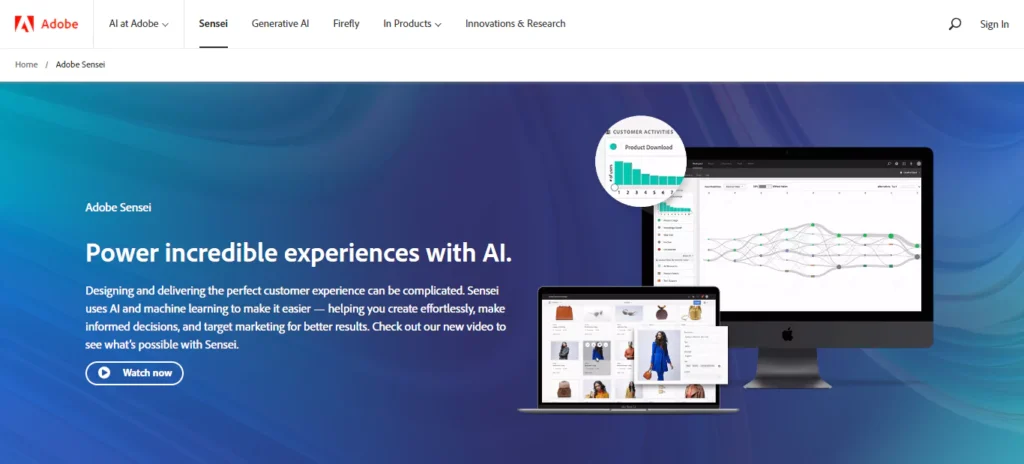
- Pricing: Part of Adobe Creative Cloud (subscription-based).
- Key Features: Offers personalized design recommendations, automates tasks, and streamlines creative workflows.
Adobe Sensei is a trailblazer in the integration of AI with design. This sophisticated AI tool leverages machine learning to analyze design patterns and user preferences, providing designers with personalized recommendations and automating repetitive design tasks. The result? A significant reduction in design time, allowing designers to focus on their creative vision and innovation.
Figma’s Auto Layout: Simplifying UI Design
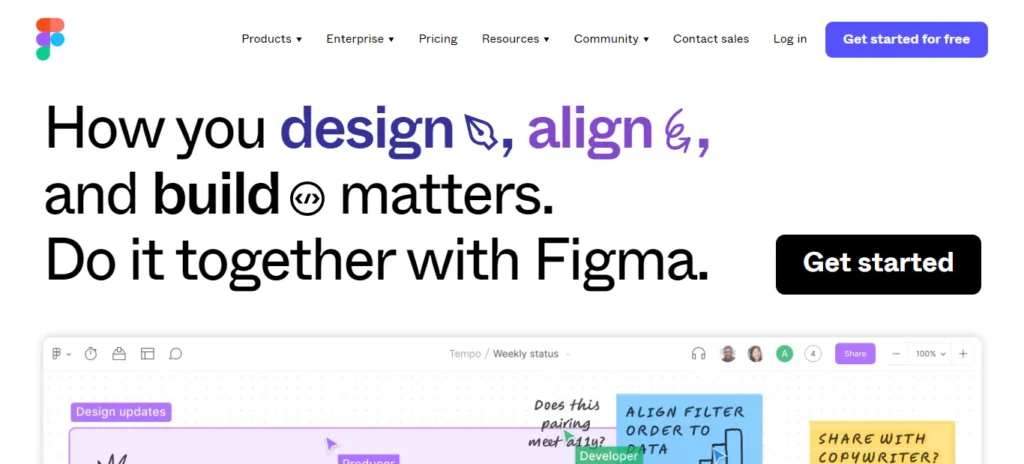
- Pricing: Free and paid plans available, starting at $12 per editor per month.
- Key Features: Automates responsive design, facilitates collaboration, and ensures consistent layouts across devices.
Figma’s Auto Layout is a godsend for UI designers. By incorporating AI into its platform, Figma has simplified the often complex task of creating responsive interfaces. Designers can now design layouts that automatically adapt to different screen sizes and devices, making collaboration easier and design consistency a reality.
Sketch2React: AI-Enhanced Prototyping
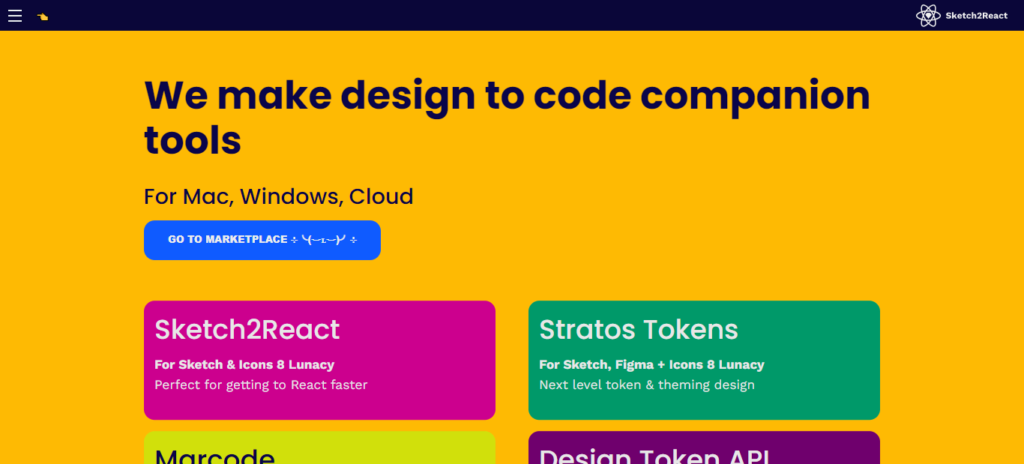
- Pricing: Free trial and various pricing plans, starting at $49 one-time payment.
- Key Features: Transforms Sketch designs into interactive prototypes, reducing the need for manual coding.
Sketch2React combines the power of Sketch and AI to streamline the prototyping process. Designers can transform static designs into interactive prototypes without the need for extensive coding. This AI-driven tool accelerates the design-to-prototype workflow, resulting in faster iterations and a more efficient design process.
Balsamiq: AI-Powered Wireframing

- Pricing: Free trial and subscription-based plans, starting at $9 per user per month.
- Key Features: AI suggests wireframe improvements, making the design process more intuitive and efficient.
Balsamiq, a popular wireframing tool, has integrated AI to make wireframing even more user-friendly. With AI analysis, it suggests improvements to wireframes based on design best practices, helping designers create more intuitive and effective user interfaces.
Canva’s Design AI: Streamlining Graphic Design
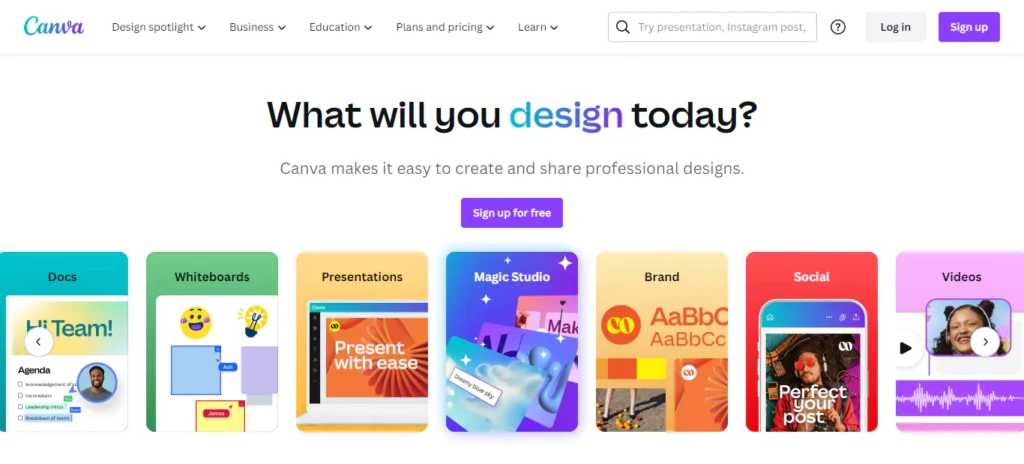
- Pricing: Free and paid plans, with a Pro version starting at $12.95 per user per month.
- Key Features: Recommends design elements, layouts, and color schemes, simplifying graphic design for all users.
Canva’s Design AI is a game-changer for non-designers and professionals alike. By harnessing AI, Canva recommends design elements, color palettes, and layouts, taking the guesswork out of graphic design. This results in visually appealing and effective graphics for websites, presentations, and marketing materials.
Crazy Egg: Heatmaps and AI Analytics
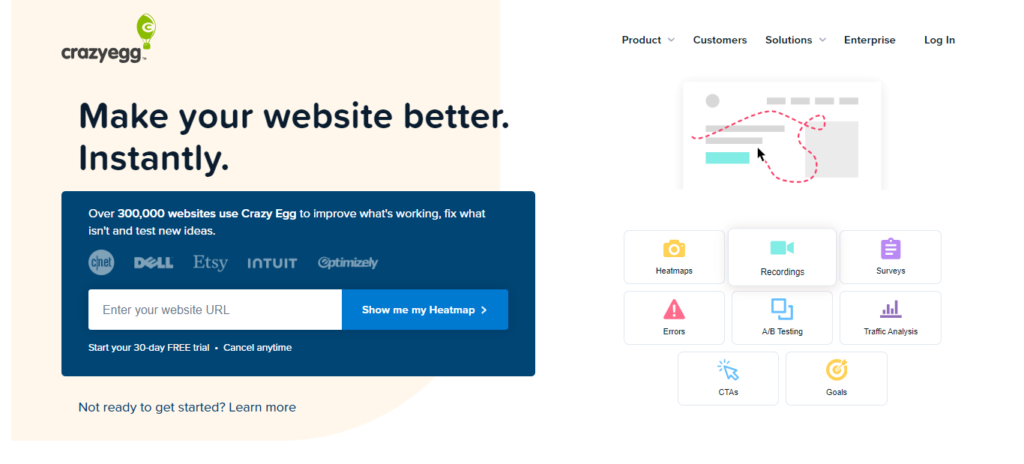
- Pricing: Subscription-based plans, starting at $24 per month.
- Key Features: AI-powered heatmaps and analytics help designers understand user interactions and make data-driven decisions.
Crazy Egg’s integration of AI with heatmaps and user behavior analytics provides invaluable insights for UI/UX designers. AI-powered analytics reveal how users interact with a design, pinpointing areas of interest and frustration. Designers can then make data-driven decisions to improve the user experience.
InVision’s Studio: AI-Powered Collaboration
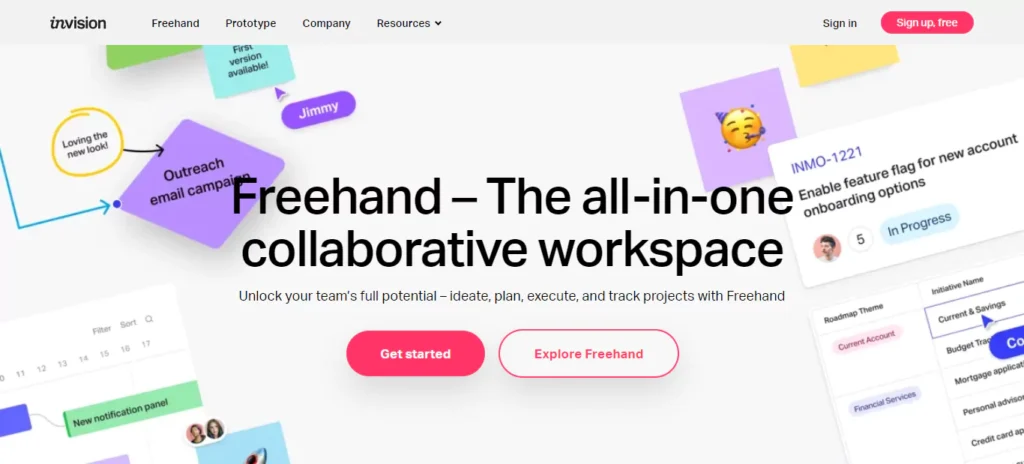
- Pricing: Free and paid plans, with a Pro version starting at $7.95 per user per month.
- Key Features: AI organizes design assets, enhancing collaboration and reducing project clutter.
InVision Studio is more than just a design tool; it’s an AI-driven collaborative platform. AI is used to organize design assets intelligently, making it easy for teams to work together, maintain version control, and reduce clutter. The result is increased productivity and seamless collaboration.
UXPin: AI-Driven Design Systems

- Pricing: Subscription-based plans, starting at $22 per editor per month.
- Key Features: AI assists in creating and maintaining design libraries, ensuring design consistency.
UXPin brings AI into the world of design systems. AI assists in the creation and maintenance of design libraries, ensuring consistency across design projects. With AI recommendations for design components, designers can build cohesive user experiences with ease.
Wix ADI: AI Website Building

- Pricing: Free and premium plans available, starting at $14 per month.
- Key Features: AI customizes website layouts and content, making web design accessible to a wider audience.
Wix ADI is the go-to solution for those seeking to build websites without the need for extensive coding knowledge. This AI-powered website builder customizes layouts and content based on user preferences. It’s a time-saving tool for designers and non-designers alike, resulting in user-friendly and aesthetically pleasing websites.
Loomly: AI-Powered Social Media Design
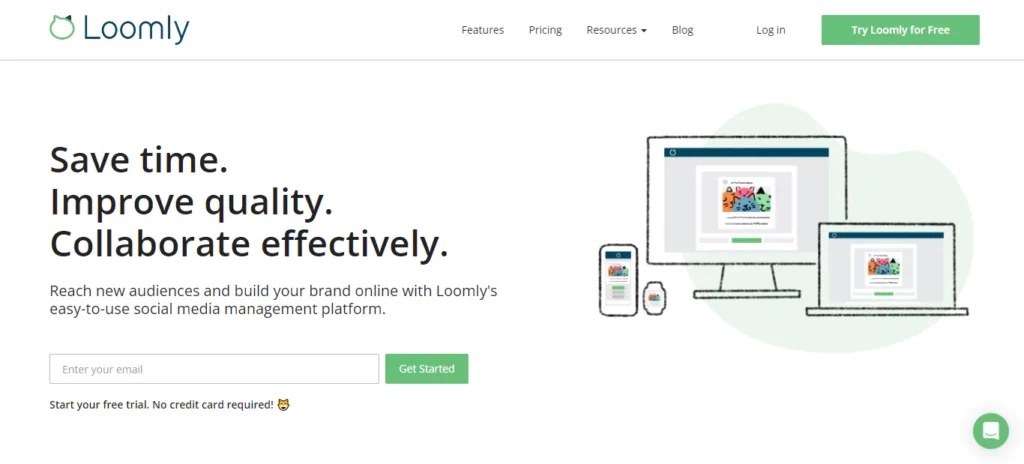
- Pricing: Subscription-based plans, starting at $25 per user per month.
- Key Features: AI optimizes social media posts for engagement and provides design recommendations for impactful content.
Loomly focuses on the world of social media design. AI optimizes social media posts for engagement by analyzing trends and audience behavior. It offers recommendations for creating visually appealing and impactful social media content, helping businesses stand out in the crowded digital landscape.
Conclusion
As the AI technology continues to advance, staying informed about the latest developments and embracing these tools can give you a competitive edge in the rapidly evolving digital design landscape. By incorporating AI into your workflow, you can not only save time but also unleash your creative potential, ensuring that your designs not only meet but exceed the expectations of today’s digitally-savvy audiences.
