HTML is the foundation of your website, but CSS enhances its front end with elegance, design, and functionality. Almost every website on the planet employs some form of framework.
It allows you to efficiently design a website while also making it more functional, which should help drive more traffic to your site and improve your rankings.
What is a CSS Framework?
CSS frameworks are ready-to-use CSS style sheets or CSS libraries with pre-coded web designs that provide some relief to web developers by reducing the amount of time spent developing code. Different frameworks are useful for various project requirements, and each has its own set of characteristics.
Since they are made to be used in typical scenarios, like putting up navbars, they are often improved by other technologies, such as SASS and JavaScript.
Aside from its ease of use, it is still widely used by both developers and designers.
What Is the Purpose of CSS Frameworks?
Aside from saving you time on coding, the following are some significant advantages of using a CSS framework:
- Best practices
- Responsive styling
- Symmetrical layouts
- Compatibility across browsers
- High productivity and development speed
Top 5 CSS Frameworks in 2022
We’ll start by comparing a few of the best-known CSS frameworks so you can make an informed decision.
1. Tailwind
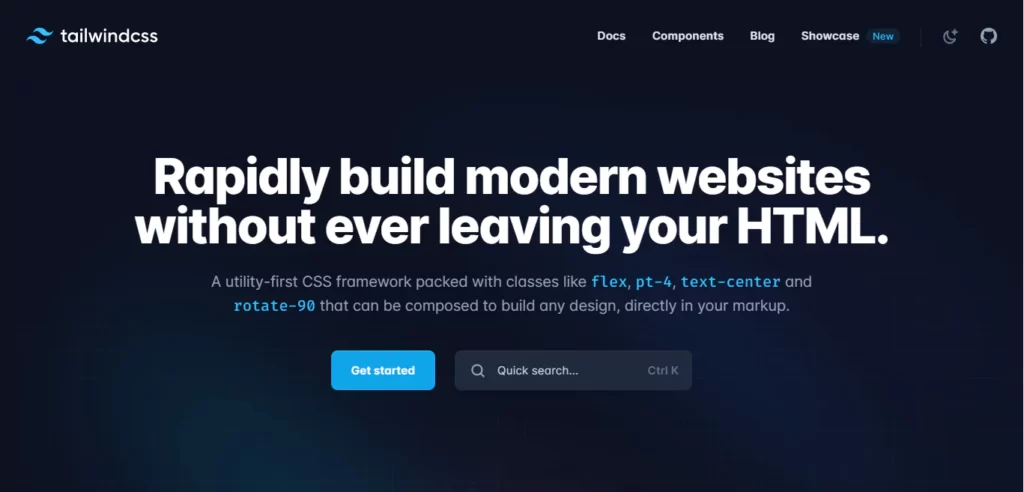
Tailwind speeds up front-end development. You would get pre-designed widget menus and utility classes to build your website instead of a default theme or built-in UI components. Tailwind has modular components, so if you change something in one place, it won’t affect other parts of your code.
Tailwind is the simplest to use and requires the least amount of learning. Tailwind CSS helper classes can also be used to personalize your website. Tailwind’s low-level nature stems from the lack of standard prepackaged elements; instead, you must construct a design or layout out of the various CSS classes provided to create anything.
A great feature of this technology is how flexible it is. You may begin working on their layout and design with the help of the included CSS classes because everything works progressively. There are no intrusive prevailing aesthetics, only straightforward building blocks.
Statistics
- 64.6k GitHub stars
- Date of release 0.1.0 (Nov 2, 2017)
Pros
- Highly customizable.
- Easy and free to use.
- Better CSS Styling Process.
- Increased productivity and reduced package size.
- With the Components functionality, you can elegantly reuse code.
Cons
- Large HTML files.
- Intensive Learning Curve.
- An Installation process is required.
2. Bootstrap
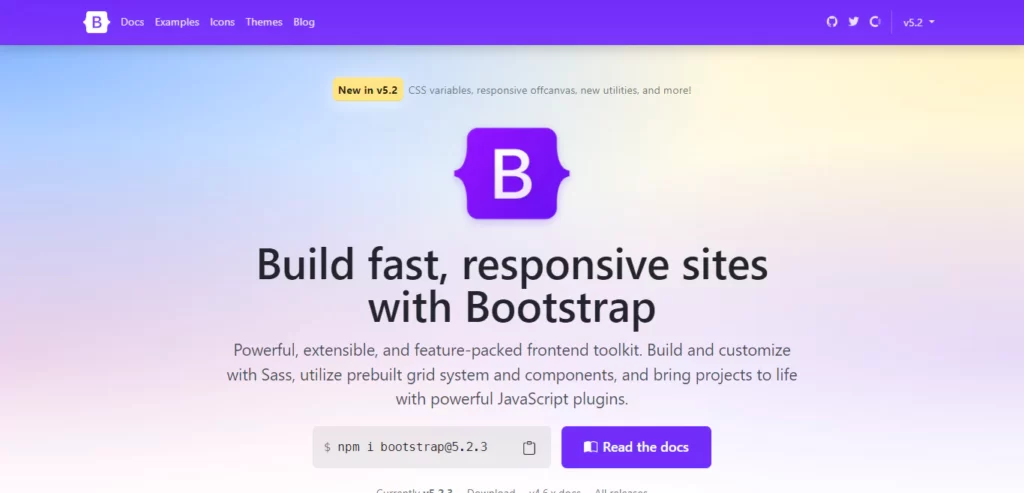
Bootstrap is one of the most popular CSS frameworks in the world, thanks to its responsive design. It was also the first framework to prioritize mobile devices. There is no need for a separate mobile design with Bootstrap. Simply add the required classes, and the website will adapt to the screen size based on the device. The grid was introduced in Bootstrap, which resulted in a significant reduction in the amount of code a developer had to write.
Bootstrap’s responsive layout contributed to its rapid ascent to prominence among CSS frameworks. Furthermore, it pioneered the concept of mobile-first frameworks. With Bootstrap, you won’t need a unique layout for mobile devices. When only the necessary classes are added, the website will automatically change to the user’s device and its screen size.
Bootstrap’s grid has diminished designers’ and programmers’ need for custom coding. It is more than a progressive framework; it is built from the ground up with mobile users in mind. All the capabilities and services provided by this framework should also operate in any modern web browser.
Statistics
- 162k GitHub stars
- Date of release (August 19, 2011)
Pros
- All browsers are supported. Therefore there is no need to write browser-specific code, allowing for rapid prototyping.
- The most widely used CSS framework, with widespread community backing, is
- Navigation, forms, cards, buttons, badges, and other built-in components.
- Excellent JavaScript components with a personalized CDN.
- Version 4.5 includes more pre-set layouts and responsiveness.
- User-friendly.
Cons
- If the design differs from Bootstrap’s standard design, many style overrides or rewriting files are required, which results in a lot of effort spent on site designing and coding.
- Developers must go above and beyond while establishing a design; otherwise, if extensive modification is not used, all websites will appear the same.
- Styles are extensive, resulting in a large amount of HTML output that is optional.
3. Foundation
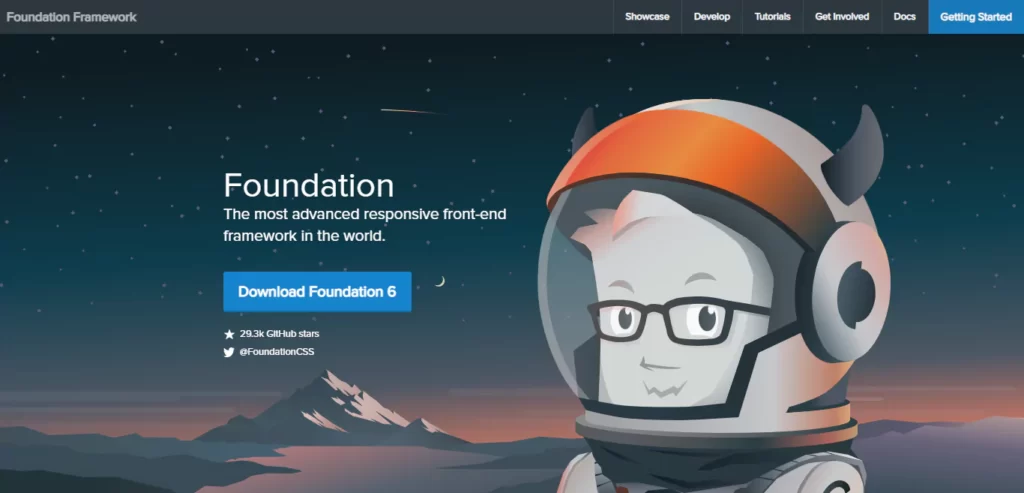
Foundation, as one of the most advanced and sophisticated UI frameworks, enables rapid website development. Foundation, like Bootstrap, is fully responsive and mobile-first. It is ideal for large web applications that require extensive styling. Foundation is adaptable, versatile, and semantic.
This robust front-end CSS framework features HTML, XHTML, SASS, and JavaScript support. Because it was built with mobile in mind, Foundation is ideally suited as a design host for complex web apps.
Statistics
- 29.4k GitHub stars
- Date of release: 3.0 (June 2012)
Pros
- Simple to use.
- Rather than simply a CSS framework, a complete front-end framework is equipped with valuable capabilities.
- It has a command-line interface (CLI) for compiling Foundation files into CSS for usage in HTML markup.
- It was created by the corporation ZURB but is now maintained entirely by volunteers.
- It is adaptable, modular, and expandable.
- Tooltips, alarms, carousels, dropdowns, placeholders, cookies, and more optional modular JavaScript components and plugins are available.
- Flexible navigation patterns that save a lot of code and boost productivity.
Cons
- Because of Bootstrap’s popularity, Twitter Bootstrap has a larger community than the Foundation Foundation.
- There is not much support for QA sites and troubleshooting issues.
- It may take some time for beginners to learn and use Foundation.
4. Bulma
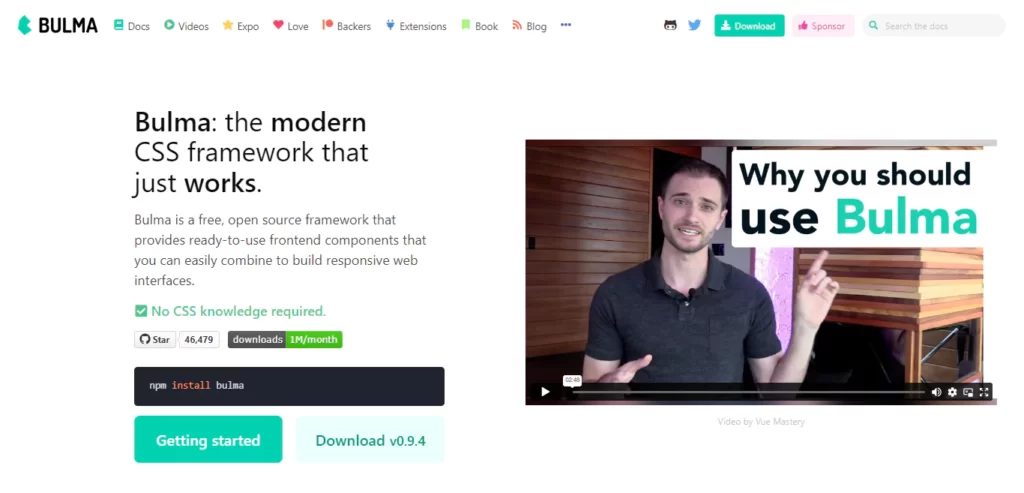
Despite being new, Bulma has quickly risen to the top 5 CSS frameworks list. It has no JavaScript components and the most readable CSS classes. Bulma has a powerful system known as tiles for creating grids, which makes the page elegant and neat. It is highly modular and simple to learn. Despite its small size, Bulma has a passionate community of people who want to change the nature of CSS for websites.
It avoids JavaScript, uses well-structured, required courses, and is attractive to developers because of its consistent, memorable naming conventions. Quickly adjust colors, margins, and paddings in your projects. The State Of CSS survey ranked it fifth in the category of best CSS frameworks in 2021 for being the most preferred. 39.5k stars, 3.3k forks, and 303 collaborators on GitHub.
It has built-in features to help you deal with both dark and light designs and allows you to add additional advanced SASS CSS as you go along.
Statistics
- 46.7k GitHub stars
- Date of release: 0.6.0 (Oct 10, 2017)
Pros
- Innovative design with SaaS variables that simplify modification even for novices.
- Versatile framework featuring typography, tables, vertical alignment components, media objects, layout, and more.
- Because it is modular, you only need to import your project’s components.
- It includes utility routines for calculating colors, visibility, spacing, etc.
Cons
- Minimal community support.
- Still, the final version has yet to be released in the development stage.
5. UI Kit
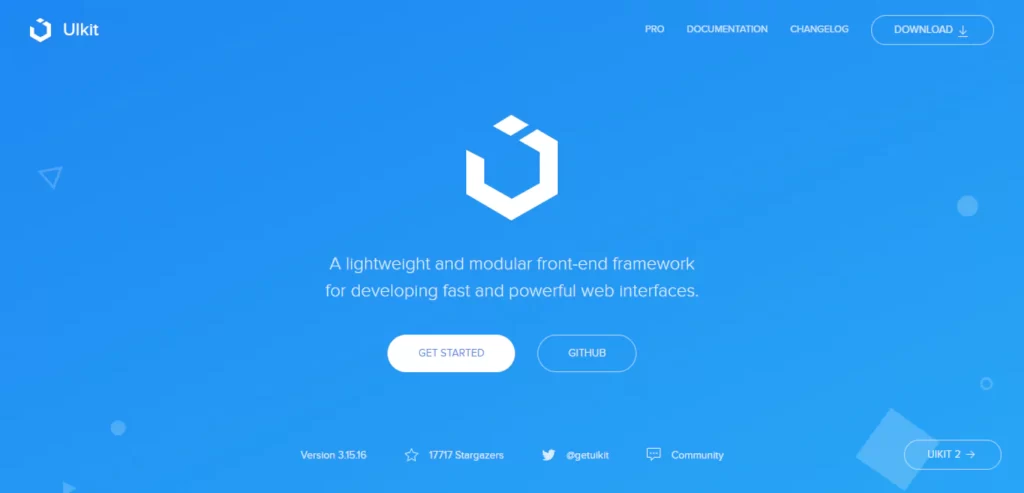
UI Kit contains a large number of CSS, HTML, and JS components. It is modular and portable. It is lightweight and modular. UIKit is one of the best front-end CSS frameworks for iOS application development.
With this framework, you can customize your app to any degree. It includes all of the essential components, such as labels, buttons, table views, and so on. You can use the corresponding SASS or LESS CSS file to use one of the many ready-to-use themes.
Statistics
- 17.8k GitHub stars
- Date of release: 1.0.0 (Jul 19, 2013)
Pros
- It includes numerous pre-built components such as animations, icons, nav, modal, alert, accordion, etc.
- A modern interface with a clean and minimalist style.
- It is a self-contained system that requires more effort to extend or modify (compared to other frameworks).
- The setup is simple.
- A free and open-source framework that may be used with any browser.
Cons
- A scarcity of learning resources.
- Code classes that are difficult to understand.
- Slow and closed development.
Conclusion
Choose a device and modular framework to construct your web apps. If you use a suitable CSS framework, you’ll be able to focus more on the core functionality of your app rather than its cosmetics. Creating your programs and website from scratch could become routine very fast. Saving time and avoiding duplicate writing code are two significant benefits of using a CSS toolkit. With the CSS framework, you can create high-quality websites and programs more quickly. To finally release your work, you must arrange for hosting.
